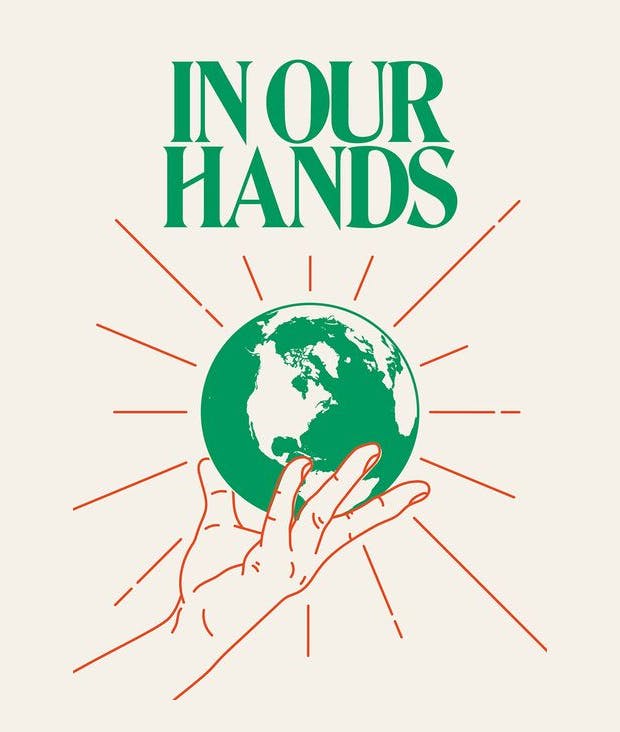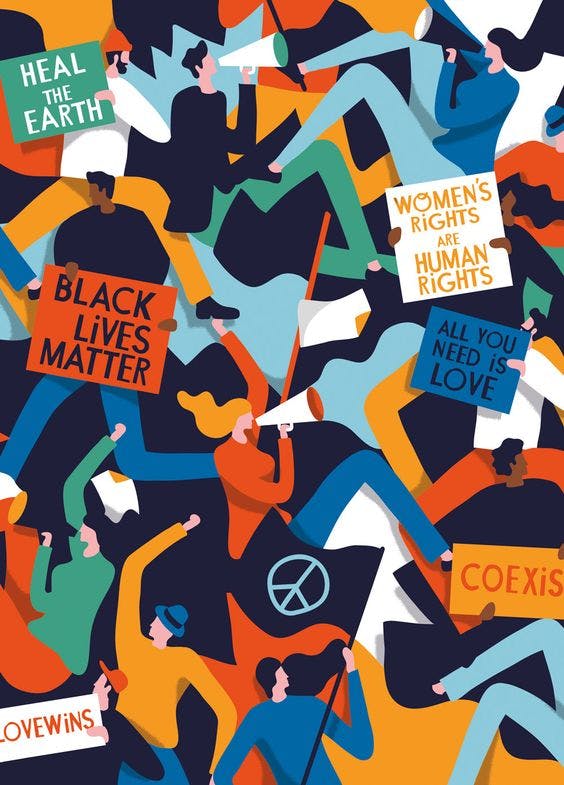LinkedIn for Nonprofit’s Sales Navigator Core is a powerful tool that can help you with professional networking. You can use it to cultivate potential donors and build strong relationships that will increase your organization’s impact. Let’s dive into how to utilize LinkedIn Premium for Nonprofits to further your mission.
LinkedIn Sales Navigator Features for Nonprofits
Advanced Search and Targeting
Let LinkedIn do the hard work for you. LinkedIn makes it easy to use their advanced search and find donors and sponsors that align with your values. You can search specific terms, like ‘equity in education’, paired with filters like job title or location, to find a list of qualified candidates. You can even search for people that have worked or volunteered specifically for nonprofits!
InMail Messaging
Once you’ve got your list of potential contacts, you can use InMail to capture their attention. InMail lets you send direct, personalized messages to contacts, even if you’re not connected to them. Unlike other LinkedIn messages, InMail includes a subject line to help you immediately appeal to your target.
Your Sales Navigator Core subscription includes InMail credits, so there's no extra cost.
Boost engagement rates by connecting with people who share your passion. With the ability to directly message, you can increase successful connections and ensure you're reaching the right people. This strategy will help you find connections who share the passion for your mission.
Recruiting Volunteers and Board Members
Looking for talent solutions? Add to your nonprofit's momentum by recruiting the most passionate volunteers and best candidates to add to your board.
Recruiting Volunteers for Your Nonprofit
Forge connections by aligning members' interests and experiences with your mission's needs. Connect with members by matching their interests and experience to find volunteers who can help fulfill your mission.
Recruiting Board Members for Your Nonprofit
Seeking to expand your nonprofit's influence? Enhance your team's expertise by recruiting top-notch candidates for your board. This strategic addition can drive your mission forward and introduce new perspectives and skills that are crucial for growth.
Leveraging Filters for Precision
Make the most of filters to connect with people who share your nonprofit's values and have the precise skills and passions you need. These tools allow you to pinpoint exactly the right volunteers and board members to enrich your organization.
- Educational Initiatives: Are you in need of volunteers with advanced degrees to serve as tutors or educators? Utilize filters to find professionals with the educational background that aligns with your academic programs.
- Environmental Advocacy: Looking for volunteers driven by a passion for environmental conservation? You can target individuals who are eager to participate in and promote sustainability initiatives.
- Health and Wellness: Need experts in health and wellness to support community health projects? Filters can help you find individuals with relevant qualifications and a commitment to health improvement.
Using LinkedIn Sales Navigator for Corporate Fundraising
Unlock new funding sources by getting your nonprofit's name in front of key decision-makers. For instance, connecting with a CEO passionate about education can direct corporate social responsibility funds to your cause. Such connections might also provide in-kind services like event space or consulting, furthering your mission.
The International Coaching Federation (ICF), which is comprised of trained professional coaches, significantly boosted its membership using Sales Navigator Core tools. They increased their enrollment by 1,899 members and generated $465,000 in revenue from these new members.
How? By using InMail for personalized, direct communication! They also complemented it with LinkedIn ads that highlighted membership benefits and showcased their leadership in the coaching industry.
How to Use Sales Navigator as a Team
Integrating Sales Navigator into Your Strategy
Start by setting clear, realistic goals that align with your organization's strategic direction. Whether you're recruiting new board members or seeking high-level funders for a capital campaign, tailor your goals accordingly.
Collaboration is Key
Ensure the involvement of key stakeholders. Collaborate with teams across development, marketing, HR, and any other departments that play a role in achieving your objectives. Their support is crucial for the effective use of Sales Navigator Core.
Monitor and Adjust Your Strategy
Regularly assess your results using the analytics provided with your subscription. This includes data on who viewed your InMail messages and sponsored content. Use this information to fine-tune your approach and keep other key team members involved in this ongoing evaluation.
Ready to Start?
Here’s the info you need about cost and eligibility, plus steps to apply.
The LinkedIn for Nonprofit discount for Sales Navigator Core gets you 75% off the full price, so just $99.99 a month.
Here are the eligibility requirements:
- Hold recognized, legal charitable status as defined in their countries
- Operate on a not-for-profit basis
- Have a mission to benefit the broader community
- Attest to LinkedIn’s anti-discrimination policy
- Only assign licenses to eligible staff
- Only use the licenses for their organization and not license partner, affiliate, or sister organizations
- Agree to specific contract terms, as required by the solution
If your organization meets these requirements, the application process is simple and straightforward. Fill out a short form with your organization's basic information. We'll use this to verify your eligibility and confirm your email address. Once we’ve confirmed those details, you’re ready to start using the subscription!
To ensure quick approval of your application, provide proof of your organization's legal nonprofit status. You'll also need details about its impact and mission. The process usually takes about 10 days but it can vary. LinkedIn for Nonprofits offers discounts to most eligible nonprofit organizations, with the expectation of higher education organizations, credit unions, hospitals, or governmental organizations.
It’s time to up your fundraising and recruitment efforts. Apply today to build a stronger network and raise awareness about your mission.